Edit 2/7/2022: This article was originally posted on 11/14/2021 and discussed Rebelle 4. However, since then Rebelle has been updated to version 5. And what a great version it is! The upgrades in 5 are absolutely amazing. I am now working to make this my primary painting program, and have left it’s “competitor” (Corel Painter) behind. The article below still applies, but Rebelle is even better now. You can find me using Rebelle 5 on my youtube channel or on my twitch channel.
I’ve been looking into real media painting applications for quite some time. Actually, it started all the way back when Photoshop moved over into a cloud based subscription plan. I have a strong dislike of forced subscriptions, so I explored my options. Back then there were not many options. Namely, Corel Painter.
Since then, there have been so many more applications released – it’s a great time to be a digital painter! Some of the more notable applications include Corel Painter, Artrage, Realistic Paint Studio, and Rebelle.
The most notable to me of these is Rebelle. If I had to choose only one, I’d choose Rebelle. If I were able to choose only two, I’d choose Rebelle and an old version of Painter (because the new versions haven’t added enough to upgrade). Edit: With the advent of Rebelle 5, I don’t see how I’d even use Painter at all. Honestly, I’d probably use something completely different and much cheaper, like Realistic Paint Studio. Doing this would allow a completely different painting feel, mostly to have a “change of scenery”. I can’t see ever going back to Painter unless Corel really improves on it’s software. Here’s hoping that they do… and that they lower the price.
Rebelle combines an interface that will make you feel more at home if you come from a background of Photoshop or Corel. Each update they add tons of new features that make the application more and more powerful. Edit: This is readily apparent in the latest upgrades in version 5, which introduced nanopixels, granulated water, realistic color pigmentation and blending, and so much more… And, in my humble opinion, nothing beats Rebelle for real media simulation. Most people would agree that it handily beats anything in terms of watercolor. It’s mind blowing. But the oil and acrylic simulation, especially with how all of these interact with paper texture, is a sight to behold. If you are interested, I will do a longer and detailed breakdown of what I love about this program. But for now, this latest dog commission was performed entirely in Rebelle 4, complete with brush strokes that look real. If you want prints of these beautiful dogs, you can do so here.
Before I go, I suppose I should clarify…
If I could only choose two applications, it would not be Rebelle and Corel Painter…
It would be Rebelle and Clip Studio Paint. Between the two of those, you have almost anything you could want to do in regards to digital painting.

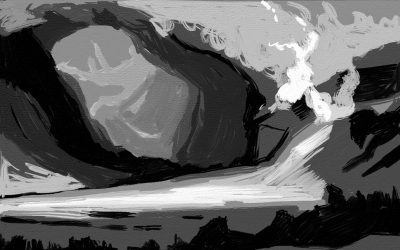


0 Comments